Choosing the right software development tools is crucial for improving productivity, code quality, and team collaboration. In this article, you’ll discover the top 25 tools that can streamline your development process and help you achieve project success.
Key Takeaways
- Software development tools streamline processes, enhance collaboration, and improve code quality, significantly impacting project success.
- Key benefits include reduced development time and costs through automation, improved code quality via analysis functions, and enhanced team communication.
- Emerging trends emphasize AI-driven tools for code efficiency, cloud-based API tools for streamlined development, and heightened focus on security in project management software.
Understanding software development tools
Software development tools are specialized applications, platforms, or services that support software developers in their work, streamlining processes, enhancing code quality, and boosting productivity. Whether writing code, managing projects, or collaborating with team members, the right tools significantly impact project success.
Selecting the appropriate software development tools affects efficiency and the quality of the final product. These tools provide functionalities such as efficient coding, seamless collaboration, and swift deployment, crucial for development projects. Automating tasks like code generation and debugging helps developers focus on more critical aspects of their work.
Various industries and organizations benefit from these tools, empowering teams to excel in their projects. From small startups to large enterprises, software development tools cater to diverse needs, ensuring efficient and effective teamwork.
Key benefits of using software development tools
Automating development tasks with these tools significantly reduces overall development time and costs. This allows developers to concentrate on strategic and creative aspects, speeding up the process and lowering expenses.
Collaboration improves with tools facilitating code review and managing multiple developers’ contributions. These tools maintain high code quality by providing analysis and review functions that catch issues early, ensuring a robust and reliable final product.
Performance monitoring tools aid developers in identifying and resolving bottlenecks, improving efficiency. Automated testing tools simulate scenarios to examine software before launch, while cross-platform capabilities allow a single codebase to function across different systems, enhancing versatility and efficiency.
Top software development tools
The top software development tools are designed to enhance workflows with features like automation, version control, project management, and collaboration. These tools improve team communication and streamline development, ensuring efficient and effective project completion.
One of the notable trends is the rise of low-code and no-code platforms, which allow developers to create applications with minimal coding skills. These platforms are gaining traction as they enable faster development and empower non-developers to contribute to the development process.
Monday Dev
Monday.dev acts as a central hub for managing the entire development lifecycle, from ideation to launch. It integrates seamlessly with tools such as Slack, Google Drive, and Jira, facilitating improved team collaboration. This integration capability ensures that all team members are on the same page, enhancing overall efficiency.
Additionally, monday.dev offers automation features that allow users to customize workflows, making it easier to manage repetitive tasks. Streamlining these tasks allows development teams to focus on strategic and creative aspects, ultimately boosting productivity.
ClickUp
ClickUp is an all-in-one productivity platform that supports project management, task management, and team collaboration. Its customized task views enhance project tracking and management, ensuring that all aspects of a project are monitored and controlled efficiently.
Recent ClickUp updates include improved flexibility and control over project timelines in the Gantt view, and an audit logs feature that enhances accountability and tracking. These updates, along with a cleaner, more intuitive mobile interface, make ClickUp a powerful tool for managing projects and teams.
GitHub
GitHub is a web-based platform that hosts millions of developers and projects, making it essential for version control and collaboration. Developers can manage code repositories, host, and review code. Additionally, it helps track issues and bugs, facilitating team collaboration. GitHub supports open-source collaboration, enabling developers from around the world to contribute to projects.
Furthermore, GitHub offers a wide range of integrations with popular development tools to enhance productivity. These integrations ensure that developers can work seamlessly across different platforms and tools, making GitHub a vital part of the software development ecosystem.
Azure DevOps
Azure DevOps offers a comprehensive set of tools supporting DevOps practices, seamlessly integrating with other Microsoft tools. This integration enhances productivity by allowing development teams to use familiar tools within a unified environment. Azure DevOps supports continuous integration and continuous delivery (CI/CD), essential for modern software development.
These capabilities allow teams to plan, develop, test, and deploy applications effectively. Integrated tracking of work items in Azure DevOps helps manage project timelines and ensures task completion on schedule, making it crucial for project managers and development teams.
Jira
Jira is a leading project management and issue tracking tool used extensively in software development. It supports agile project management methodologies, including Scrum, to streamline agile projects and enhance team collaboration. Primarily designed for developers and engineers, Jira effectively manages development projects with robust task management and project tracking features.
Jira integrates with various tools like GitHub, GitLab, Sentry, and Jenkins, providing comprehensive project management capabilities at a competitive price of $7.75 per user per month for the Standard plan. These integrations ensure that development teams can manage their projects efficiently while maintaining high levels of productivity.
Linx
Linx is a low-code platform designed specifically for backend automation, allowing developers to create applications with minimal coding effort. Its low-code nature significantly reduces coding time, enabling faster application development. Linx offers features such as pre-built components and visual scripting tools, which facilitate backend automation and API integration.
Streamlining backend processes, Linx enhances workflow efficiency and reduces traditional coding complexity, making it invaluable for developers aiming to speed up development cycles without compromising quality.
Bootstrap
Bootstrap is an open-source toolkit designed for efficient web design and development, helping developers streamline processes and improve productivity. Its responsive design capabilities allow developers to create layouts that automatically adjust for different screen sizes, ensuring a consistent user experience across all devices.
Bootstrap’s mobile-first approach allows developers to prioritize mobile web users when designing and coding applications. This focus on mobile usability is crucial in today’s digital landscape, where much web traffic comes from mobile devices.
Axure RP
Axure RP allows teams to visualize ideas and user experiences before coding begins by creating interactive prototypes. These prototypes allow teams to test and refine concepts, ensuring the final product meets user expectations and requirements. Axure RP fosters collaboration between designers and developers, offering tools to create interactive mockups for sharing and testing throughout the development process.
Such collaboration aligns the vision of designers and developers, leading to a cohesive and user-friendly final product. Axure RP is vital in the early stages of software development, where clear communication and idea visualization are crucial.
Crimson Editor
Crimson Editor is a lightweight, efficient source code editor ideal for quick code editing and scripting. It features syntax highlighting, customizable templates, and powerful search-and-replace functionality, making coding tasks easier and more efficient. The editor supports multiple programming languages, allowing developers to work seamlessly across different codebases.
Developers use Crimson Editor for scripting tasks due to its lightweight nature and quick startup time. Its efficiency makes it suitable for editing configuration files and other non-complex code tasks, offering quick edits without full IDE overhead.
UltraEdit
UltraEdit is a powerful text editor specializing in advanced editing and data manipulation. It offers robust features for extensive text and data handling, catering to developers and data professionals. UltraEdit is particularly useful for programming, script editing, and large file manipulation.
UltraEdit’s unique functionalities enhance productivity and efficiency in text and data management, making it a valuable tool for developers needing a reliable and powerful editor for complex tasks.
Vim
Vim is a highly efficient and customizable text editor favored by developers for its speed and versatility. Vim offers modal editing capabilities, allowing users to switch between different modes for various tasks, making the editing process more efficient. Its speed allows developers to edit text quickly and efficiently, crucial for maintaining productivity.
Vim’s customization options allow users to tailor the editing environment to their specific needs and workflows, enhancing overall efficiency and effectiveness. This makes Vim an indispensable tool for developers who require a fast and flexible text editor.
Docker
Docker is a platform for building, packaging, and distributing applications as containers. These containers create consistent, portable ecosystems across platforms, ensuring applications run the same regardless of deployment location.
Docker creates a lightweight, consistent environment for applications, simplifying deployment and scaling, making it crucial for modern software development. Using Docker, developers ensure applications are portable and easily moved between different environments without compatibility issues.
Codenvy
Codenvy is a cloud-based IDE for collaborative development, enabling teams to work together seamlessly in a shared environment. This cloud-based approach allows real-time collaboration and simplifies development by providing a unified platform for coding, testing, and debugging.
Cloud9
Cloud9 is a cloud-based IDE that facilitates development in a collaborative environment. It is designed for AWS integration, specifically enhancing serverless application development. This integration allows developers to work directly within their AWS environment, streamlining the development process and improving efficiency.
Ideal for AWS-connected projects, Cloud9 supports efficient coding, debugging, and deployment workflows. Providing a robust integrated development environment, Cloud9 helps developers manage projects more effectively while maintaining high productivity.
SendBird
SendBird is a chat and messaging API platform that provides developers with the tools to integrate real-time communication features into their applications. Key features of SendBird include customizable chat UI, real-time messaging, and advanced moderation capabilities that enable businesses to maintain community standards.
SendBird is used in various scenarios, such as in-app messaging for social media, customer support chat in e-commerce, and communication tools for team collaboration within organizations.
It offers integration capabilities with popular development platforms and tools, enabling developers to enhance their existing applications with minimal effort. SendBird provides a variety of pricing plans tailored to different business needs, allowing companies to choose a plan that best fits their budget and feature requirements.
Ato
AI-driven tools like ChatGPT significantly enhance code comprehension and overall software development efficiency. These tools provide contextual assistance and suggestions, allowing developers to understand code better and prevent errors. Advanced code completion features in AI tools help speed up the coding process and improve code quality.
Refactoring capabilities in AI-driven tools allow developers to improve code quality while maintaining efficiency. These tools are increasingly important in modern software development, providing essential support for creating high-quality code quickly.
Visor
Visor excels in visual project planning and resource management, combining the flexibility of spreadsheets with Gantt chart visualization. This combination allows teams to plan and manage projects more effectively, ensuring efficient resource utilization.
Bitbucket
Bitbucket serves as a Git repository management tool, allowing developers to store, manage, and track changes to their code efficiently. It provides enhanced collaboration features, enabling teams to work together seamlessly on code development through pull requests and code reviews.
Bitbucket supports Continuous Integration and Continuous Deployment (CI/CD) pipelines, automating testing and deployment to streamline software delivery. This makes Bitbucket essential for modern software development teams seeking to improve workflow and productivity.
Nifty
Nifty unifies project management, team collaboration, and client communication, serving as an all-in-one tool. This integration allows teams to manage projects more effectively while maintaining clear communication with clients.
Miro
Collaboration is crucial in software development to foster creative problem-solving and effective communication among team members. Miro is a collaborative online whiteboard that enables teams to visualize ideas, workflows, and projects in real-time. This enhances brainstorming and ideation sessions, making it easier for teams to share and refine ideas instantly.
Using Miro strengthens team dynamics by providing a platform for clear communication and collective input, ultimately improving project outcomes. This makes Miro invaluable for software development teams seeking to enhance collaboration and creativity.
Notion
Notion is an all-in-one workspace for collaboration, planning, and organization. It enables real-time collaboration among team members on a single platform, ensuring everyone is aligned and working towards the same goals. Users can plan projects, organize tasks, and track progress efficiently within Notion, enhancing productivity and streamlining workflows.
Draw.io
Draw.io is a web-based diagramming tool designed for intuitive visual communication. It’s used for creating flowcharts, network diagrams, and visual representations of software architecture, making it essential for software development teams.
Studio 3T
Studio 3T is a MongoDB IDE with a visual interface that helps users navigate and manage databases more intuitively. It features code autocompletion, enhancing efficiency by reducing typing effort and helping developers write code more quickly and accurately.
Studio 3T supports SQL query capabilities, allowing users to work with familiar SQL syntax while managing MongoDB databases. This combination of features makes Studio 3T a powerful tool for developers working with MongoDB.
AWS Elastic Beanstalk
AWS Elastic Beanstalk simplifies deploying and scaling applications in the cloud, supporting languages like Java, Python, and Node.js. This flexibility allows developers to use their preferred tech stacks while benefiting from AWS Elastic Beanstalk’s scalability and ease of use.
ChatGPT
ChatGPT is an AI-powered chatbot designed to enhance communication for software development teams. It provides instant answers, assists with documentation, and offers code improvement suggestions, making it valuable for developers. Utilizing natural language processing and machine learning, ChatGPT interacts effectively with users, providing helpful and relevant responses.
ChatGPT can be integrated into various chat platforms like Slack or be used as a standalone application, offering flexibility in how teams choose to incorporate it into their workflows. This makes ChatGPT an essential tool for improving communication and productivity within software development teams.
Factors to consider when choosing software development tools
When choosing software development tools, it’s essential to evaluate their features, such as real-time feedback and code analysis capabilities, to ensure they meet your specific coding challenges. These features can significantly impact the efficiency and effectiveness of your development process.
As teams grow or project needs evolve, it’s important to reassess and potentially upgrade chosen tools to ensure continued alignment with team objectives. Regularly reviewing and updating your tools can help your team stay productive and adapt to new challenges.
Researching tools tailored to your industry’s unique needs can lead to more effective project management and overall success. Additionally, considering how tools integrate with existing workflows and other applications, including advanced reporting tools, is crucial to ensure seamless collaboration and efficiency.
Emerging trends in software development tools for 2025
AI-powered tools like GitHub Copilot are enhancing code completion, increasing productivity, and reducing developer workload. These tools provide intelligent suggestions and automate repetitive tasks, allowing developers to focus on more complex aspects of their projects.
Cloud-based API development tools like Postman and Apiary.io are becoming increasingly popular, offering features for team collaboration and automated testing. These tools streamline the development process by providing a unified platform for designing, testing, and documenting APIs.
Securing project management software is critical as it builds trust and protects sensitive information from unauthorized access. Trends in project management software for 2024 indicate a focus on intelligent, flexible, and integrated tools prioritizing security. This ensures that development teams can work efficiently while maintaining the highest levels of data security.
How software development tools enhance team collaboration
Many software development tools support collaborative features that allow multiple developers to work on projects simultaneously. These features include real-time progress tracking, which fosters a sense of shared purpose and improves team morale among developers.
Version control systems are crucial as they track changes in source code, facilitating easier collaboration and management of software versions. They maintain a clear history of code changes, aiding in accountability and bug tracking. A revision control system ensures that all team members stay informed and aligned on project goals. Additionally, version control software plays a significant role in this process.
Cloud-based project management tools and other project management software facilitate real-time collaboration regardless of team members’ locations. Integrated chat and file sharing features reduce information silos and improve team communication, while automated workflows help eliminate repetitive tasks, increasing overall efficiency. This project management tool enhances productivity by streamlining processes.
Maximizing productivity with the right software development tools
Selecting the right tools like GitHub can significantly speed up the development process and enhance productivity. Customization options in tools can be tailored to meet specific team needs, streamlining processes and improving workflow management.
Regular assessment of tool usage promotes continuous improvement and maximizes team productivity. By evaluating how tools are used and making necessary adjustments, development teams can ensure that they are getting the most out of their tools.
The right software development tools can help manage complex tasks and workflows, making it easier for development teams to stay organized and efficient. Tools like Crimson Editor are ideal for quick code editing and scripting, thereby enhancing productivity in development workflows.
In summary, the landscape of software development tools in 2024 is rich and varied, offering a plethora of options for improving productivity, collaboration, and project management. From comprehensive platforms like monday.dev and ClickUp to specialized tools like GitHub and Docker, each tool brings unique features that cater to different aspects of the development process. The key to maximizing these tools’ benefits lies in understanding their capabilities and integrating them effectively into your workflows.
As we look to the future, it is clear that the right software development tools can transform how teams operate, making them more efficient, collaborative, and innovative. Embracing these tools and staying abreast of emerging trends will be essential for any development team aiming to stay competitive and deliver high-quality software products. Remember, the journey to excellence in software development begins with choosing the right tools.
Frequently Asked Questions
Why are software development tools important?
Software development tools are essential as they enhance productivity, streamline workflows, and improve code quality through automation and team collaboration. Implementing these tools can lead to more efficient and effective software development.
What are some key benefits of using development tools?
Utilizing development tools significantly enhances efficiency and quality by automating processes, fostering collaboration, and enabling performance monitoring. Ultimately, these tools reduce development time and costs while supporting cross-platform application creation.
How do I choose the right software development tools for my team?
To choose the right software development tools for your team, evaluate the features based on your coding challenges and ensure they integrate seamlessly with your existing workflows. Reassess these tools periodically as your team grows and project needs change.
How do software development tools enhance team collaboration?
Software development tools significantly enhance team collaboration by enabling simultaneous project work, facilitating real-time progress tracking, and providing integrated features for communication and file sharing. Ultimately, these tools foster a more efficient and cohesive team environment.
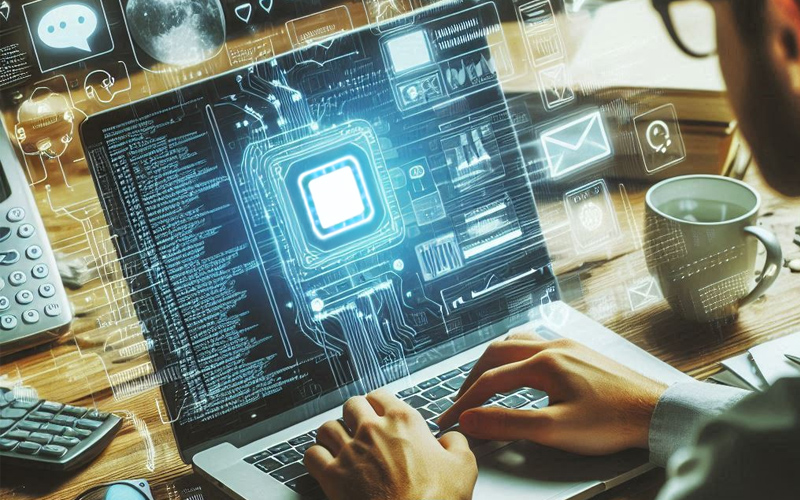




0 Comments